Managing Data Resources and Organizing Data
In today’s digital world, data is a crucial asset for individuals, businesses, governments, and other organizations. Managing and organizing data efficiently is essential for making informed decisions, improving processes, and driving innovation. Proper data management and organization enable better data access, sharing, and security, which are vital for effective operations. the importance of managing data resources and organizing data, the best practices to follow, and the tools available for this purpose. What is Data Management? Data management refers to the process of collecting, storing, organizing, securing, and maintaining data to ensure its quality, accessibility, and usability. Data management is essential for organizations to make sure that their data is accurate, reliable, and protected from unauthorized access or loss. Managing data properly ensures that individuals or teams can easily access the information they need to make decisions, perform tasks, or analyze trends. Good data management practices lead to Better decision-making With accurate and up-to-date data, organizations can make well-informed decisions. Efficiency Well-organized data is easier to access, saving time and resources when people need to find or use it. Data security Protecting sensitive data from unauthorized access or loss. Regulatory compliance Ensuring that data is managed according to laws and regulations related to privacy and security. Data Resources The Types of Data Data resources can come from different sources and may vary in type, format, and purpose. Understanding these types of data is important for managing them effectively. The main types of data include Structured Data This type of data is organized in a defined format, typically in rows and columns, making it easy to store in traditional databases (like Relational Database Management Systems, RDBMS). Examples include customer information (name, address, contact details) or sales records (date, amount, item sold). Unstructured Data Unstructured data doesn’t have a predefined format and can be difficult to manage. It includes text documents, emails, social media posts, videos, and images. This type of data is often stored in files rather than databases. Semi-structured Data This type of data has elements of both structured and unstructured data. It is often stored in formats like XML or JSON and may have a basic structure but lacks the organization of traditional databases. Examples include log files, metadata, or sensor data. Metadata Metadata is data about data. It describes and gives context to other data, such as the date a document was created, the author of a file, or the size of a database. Big Data Big data refers to extremely large datasets that may be too complex or voluminous to manage with traditional data management tools. It can come from sources such as social media, IoT (Internet of Things) devices, and online transactions. Big data can include both structured and unstructured data.
The Importance of Data Resources
Managing data resources effectively is essential for any organization. It ensures that the right information is available to the right people at the right time. For businesses, data resources enable more efficient operations, enhanced customer service, better decision-making, and competitive advantages. For governments and institutions, it supports public services, policy-making, and governance. The Process of Organizing Data Organizing data involves arranging and categorizing data in a structured and efficient way to make it easily accessible and usable. The following are key steps in organizing data Data Collection Data collection is the first step in the data management process. It involves gathering data from various sources such as surveys, sensors, social media, transactions, and internal reports. For data to be useful, it should be collected in a way that ensures accuracy, consistency, and relevance. Data Classification Once data is collected, it needs to be classified. Classification involves organizing data into categories or groups based on common characteristics or properties. This step ensures that similar data is grouped together, making it easier to retrieve and analyze. For example, data can be classified by Type Sales data, customer data, financial data, etc. Source Data from customers, suppliers, internal systems, etc. Format Structured data (databases), unstructured data (documents, emails), etc. Data Storage After classification, data needs to be stored in an organized manner. This involves selecting the appropriate storage method, such as databases, cloud storage, or file systems. The choice of storage method depends on the type and volume of data, as well as how it needs to be accessed and retrieved. Data can be stored in Databases Structured data is typically stored in relational databases (RDBMS) or NoSQL databases, depending on the data’s nature. Cloud Storage Cloud storage offers flexibility and scalability, making it suitable for big data and unstructured data. File Systems Unstructured data, such as documents and media files, are often stored in file systems. Data Indexing and Tagging Indexing and tagging help organize and make data searchable. By assigning keywords, categories, or tags to data, users can quickly locate and retrieve information when needed. For example, a file system may include metadata or tags such as “Invoice,” “Marketing Report,” or “Customer Feedback.” Data Cleaning and Validation Data cleaning is the process of identifying and correcting errors or inconsistencies in data. This includes Removing duplicate records Correcting misspelled information Standardizing data formats (e.g., date formats) Validating that data meets the required standards or rules Data Backup and Archiving Once data is organized, it must be protected from loss or damage. Regular backups are essential to safeguard data and ensure business continuity in case of technical failures or disasters. Archiving involves storing older or inactive data that is still valuable but is no longer frequently accessed. This helps free up space while keeping important data accessible if needed. Data Security Data security is a critical aspect of organizing data. It involves protecting data from unauthorized access, corruption, or theft. Organizations must implement measures such as encryption, firewalls, access control, and regular security audits to safeguard data.
Best Practices for Data Management and Organization
To ensure effective data management, organizations should follow best practices Establish Clear Data Policies Organizations should create data management policies that define how data is collected, stored, classified, and accessed. These policies should outline Who is responsible for managing data How data will be protected How data will be shared and used How long data will be retained Use Standard Naming Conventions Using standard naming conventions for files, tables, and records ensures consistency and makes it easier to identify data. This includes Using clear, descriptive names Avoiding special characters Implementing version control for documents and files Implement Automation Automation tools can streamline data management tasks such as data cleaning, data backup, and data entry. By using automation, organizations can reduce human error, save time, and improve data accuracy. Use Data Analytics and Business Intelligence (BI) Tools Business Intelligence (BI) and data analytics tools help organizations analyze their data, identify trends, and make data-driven decisions. These tools can automatically extract, process, and visualize data, providing insights that support business goals. Ensure Compliance Organizations must adhere to laws and regulations governing data privacy and security, such as the General Data Protection Regulation (GDPR) and Health Insurance Portability and Accountability Act (HIPAA). Compliance ensures that data is handled properly and that organizations avoid penalties. Regularly Update and Maintain Data Data is constantly changing, so it’s essential to keep it up to date. Regularly reviewing and updating data ensures that it remains accurate, relevant, and usable. Tools for Managing and Organizing Data Several tools and technologies can help with data management and organization. These include Relational Database Management Systems (RDBMS) Systems like MySQL, Microsoft SQL Server, and PostgreSQL help organize and manage structured data using tables and relationships. NoSQL Databases These databases, such as MongoDB and Cassandra, are used for managing unstructured or semi-structured data, making them suitable for big data applications. Cloud Storage Platforms like Google Drive, Dropbox, and Amazon S3 provide scalable, accessible storage for both structured and unstructured data. Data Integration Tools Tools like Apache Nifi and Talend are used to integrate and transform data from various sources into a unified format. Data Analytics Platforms Tools such as Tableau, Power BI, and Google Data Studio enable businesses to analyze and visualize data to derive insights. Managing and organizing data is critical for any organization that wants to make informed decisions, optimize operations, and protect its information. Through effective data management practices, organizations can ensure that their data is accurate, secure, and accessible. Data classification, storage, cleaning, and security are vital steps in the data management process. By using the right tools and following best practices, organizations can turn data into a valuable resource that drives success and growth.

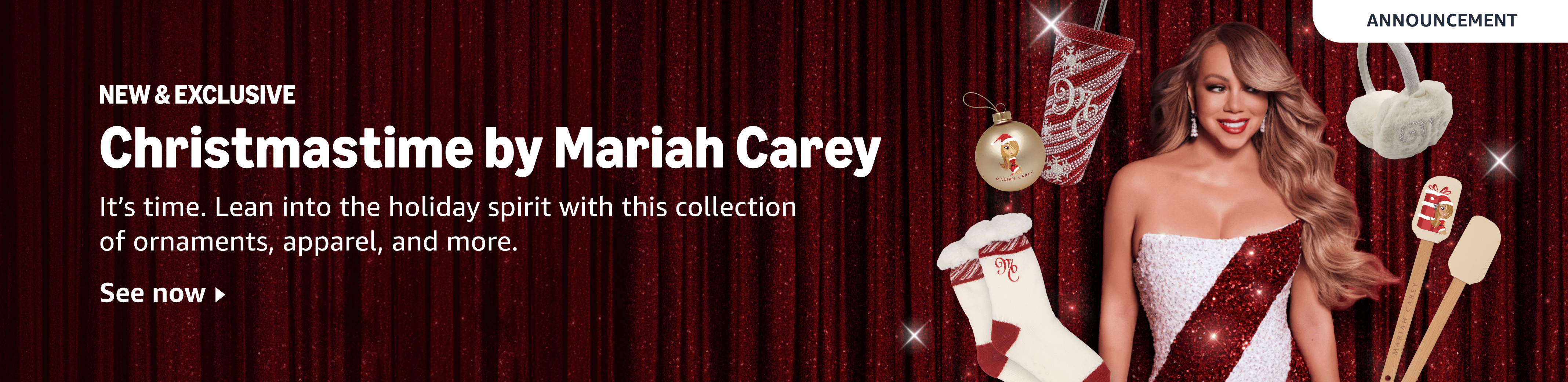






.jpg)
EmoticonEmoticon