Meta Quest 3 what it is what it can do how it’s different
What is Meta Quest 3? Meta Quest 3 is a “standalone” virtual-reality (VR) and mixed-reality (MR) headset from Meta (the company behind Facebook, Instagram, etc.). “Standalone” means you don’t need a separate PC or console — Quest 3 works on its own. Plug in, wear it, and you’re immersed in virtual worlds or interactive mixed-reality setups. It was officially released on 10 October 2023, as the successor to Meta Quest 2. Meta designed Quest 3 to be a big leap forward — faster, sharper, and more versatile. In short: Quest 3 is a all-in-one headset that brings VR, MR, gaming, media, and productivity into one device.
🔧 Core Hardware & Technical Specs To understand why Quest 3 feels like a big upgrade, it helps to look at what’s inside. Here are the key specifications: Component / Feature What it is / Why it matters Processor Qualcomm Snapdragon XR2 Gen 2 — powerful chip that allows fluid rendering, smooth graphics, and complex VR worlds.
Memory (RAM) 8 GB LPDDR5 — enough for good multitasking and smooth VR performance.
Storage Options typically 128 GB or 512 GB (depending on version) — enough to store many games and apps.
Display Dual LCD panels — 2064 × 2208 pixels per eye. Very sharp, much clearer than older headsets.
Optics / Lenses Pancake lenses — thinner design, sharper visuals, less distortion compared to older models.
Refresh Rate / Smoothness Supports 90 Hz (and in some cases, up to 120 Hz) — smoother motion, better for fast-moving games and VR action.
Tracking & Cameras Inside-out tracking (no external sensors needed); 4 front cameras + extra sensors allow tracking of controllers and even allow “passthrough” of real world in full-color.
Controllers Comes with two “Touch Plus” controllers — ringless, ergonomic, with good tracking and haptics for immersive hand and movement interaction.
Audio Built-in speakers + mic — you don’t need headphones to get good spatial sound for games or VR apps.
Connectivity Wi-Fi 6E, Bluetooth 5.2, USB-C — for downloads/updates, connecting to other devices, or charging.
Weight & Design Roughly 515 grams — lighter/ more balanced compared to older headsets, with design tweaks for comfort and longer use.
Mixed Reality (MR) / Passthrough Full-color passthrough to view your real surroundings inside the headset — enabling MR experiences (mixing real world and virtual objects) rather than pure VR.
In everyday terms: Quest 3 looks sharper, runs smoother, tracks better, and gives more flexible experiences than older headsets — and you don’t need any extra hardware to use it.
What You Can Do With Quest 3
More Than Just Games Quest 3 is not just for gaming. Thanks to its power and flexibility, it opens up a variety of immersive experiences. Some of the main uses: • Virtual Reality (VR) Gaming Of course, one of the main uses is gaming. VR games on Quest 3 offer immersive environments, where you feel like you're “inside” the game. The improved graphics, better controllers, and smoother performance make gameplay much more engaging. Because Quest 3 is standalone, you don’t need a powerful gaming PC — you just put on the headset and play. • Mixed Reality (MR) — Real & Virtual Combined Thanks to its full-color passthrough and cameras, Quest 3 can show a live view of your real room and overlay virtual objects — you could have virtual screens, virtual furniture, virtual info panels, etc. For example: you can place a giant virtual TV in front of your bed, or have floating windows for apps. This makes Quest 3 suitable not just for games — but also for productivity, creative work, and mixed-reality experiences. • Entertainment & Media — Movies, Shows, Virtual Theaters You can use Quest 3 to watch movies, shows or videos in a virtual “theatre-like” environment. Imagine a giant movie screen floating in front of you, in a cozy virtual living room. Because of its high-resolution display and immersive audio, watching media in VR gives a different — and often more social — experience. • Social & Shared Virtual Worlds With platforms supported by Meta, you can meet friends in virtual spaces, hang out, explore virtual worlds, collaborate, or even attend virtual events. Mixed Reality makes these experiences richer and more interactive. • Productivity, Virtual Desktop & Work (or Study) in VR/MR Because Quest 3 is powerful and versatile, you can use it for more than leisure. For example: you could project a big virtual monitor inside VR, work in multiple apps at once, or even use mixed-reality to reference real-world objects while working. This can be useful for creative work, design, studying, coding, or browsing — essentially, a virtual workspace. • Fitness, Meditation, VR Experiences (Travel, Exploration, Art) Many VR apps go beyond games — meditation guides, virtual travel, art creation, interactive stories, fitness apps, etc. Quest 3’s improved comfort and powerful hardware make it suitable even for longer sessions of such experiences.
What’s Great About Quest 3 — Its Strengths Here are the main advantages or strong points of Quest 3: High-quality visuals: The high-resolution dual LCD displays + pancake lenses give crisp, detailed images. Text, distant objects, and VR environments generally look far more realistic and less “screen-door” effect than older headsets. Powerful hardware (Chip + RAM): The Snapdragon XR2 Gen 2 chip and 8 GB RAM make the headset snappy — games load faster, virtual worlds are smoother, and MR apps run without lag. Standalone convenience: You don’t need a PC, extra sensors, or cables (unless you want). That makes it easy — you can pick it up, wear it, and start using. Basic tracking is built-in. Mixed-reality capability: Full-color passthrough with cameras and sensors allows blending of real and virtual — useful for many non-gaming applications or more immersive VR. Comfort & design improvements: Lighter, more balanced design; new controllers; better ergonomics — more comfortable for longer sessions. Versatility beyond gaming: Media watching, social hangouts, virtual workspace, mixed-reality “desktop”, fitness, etc. All possible on one device.
Because of these reasons, many consider Quest 3 a “complete package” — good for both casual users and VR enthusiasts.
⚠️ What Are the Limitations or Trade-offs No device is perfect. Quest 3 comes with some trade-offs and limitations you should know about before buying: Battery life is limited: Because everything is built into the headset, battery life tends to be shorter compared to tethered PC-VR. Typical sessions might last ~2 hours before needing recharge. Not as powerful as a high-end PC-VR setup: Because it’s standalone and battery/heat constrained, it can’t match the absolute graphical fidelity or processing power of a full PC-based VR system with a top-end GPU. This means there are limits to how far VR worlds can go. Mixed Reality has some compromises: While passthrough is impressive, MR won’t look exactly like reality — there may be artifacts or slightly lower fidelity than the real world. For very critical AR/VR work, it might not suffice. Price: As a premium headset, it’s an investment. For many users, cheaper or older models might be more cost-effective. Comfort & fit: Although better than older headsets, some people may still feel discomfort after long sessions — VR in general can cause eye strain or motion sickness in susceptible users. 📦 Quest 3 vs Older/Less-Powerful Options (e.g. Quest 2 or Lower-End Headsets) It helps to know why one might choose Quest 3 instead of older or cheaper VR headsets. Here are some of the main differences: Much better graphics and display: The high-res LCD screens + pancake lenses + better GPU means games and visuals look far sharper than older models like Quest 2. Mixed Reality (MR) capability: Older headsets often lacked full-color passthrough or had limited AR — Quest 3 brings MR to the mainstream. Inside-out tracking & no extra sensors: You don’t need external sensors or cameras — simpler setup, easier to start. Better controllers: The new Touch Plus controllers are more ergonomic and modern compared to older ring-tracked ones. More use-cases beyond just gaming: Because of MR, good display, and processing power — you could use Quest 3 for work, creativity, media, etc. Older headsets were mostly gaming-focused.
However, older/cheaper headsets may still make sense if: you just want casual VR, have a limited budget, don’t need mixed reality, or prefer simpler hardware.
Why Quest 3 Matters
What It Represents for the Future Meta Quest 3 is significant not just as a device, but because it represents a shift in how VR/MR could become more mainstream, accessible, and versatile. Here’s why that matters: • VR / MR Becomes More Accessible Because Quest 3 doesn’t need a pricey gaming PC or external sensors, more people can try VR / MR. You only need the headset — this lowers the barrier to entry and could help VR/MR reach a wider audience. • Mixed Reality Gains Ground — Blending Real with Virtual With full-color passthrough and environmental sensing, Quest 3 lets virtual and real worlds mix seamlessly. That opens up new use-cases — not just games but virtual workspaces, creative design, education, simulation, social hangouts, and more. • VR Beyond Gaming — Entertainment, Work, Social, Creative Quest 3’s versatility means VR can become part of everyday life: media consumption, remote work, social interaction, creative tools, exercise. It’s not just “gamer gear” anymore. • Encouraging Developers for Better MR/VR Content As hardware improves and more people adopt devices like Quest 3, developers are more likely to build more ambitious VR/MR apps — better games, better social worlds, better productivity tools. This could accelerate innovation in VR/MR ecosystem.
Who Should Buy Quest 3 — And Who Might Wait If you are any of the following — Quest 3 makes a lot of sense: You want high-quality VR without needing a gaming PC. You are curious about mixed reality (MR) — combining real world + virtual world. You want versatility: gaming, watching movies, social VR, creative apps, virtual desktop or study/work, etc. You want a VR headset that’s comfortable, modern, and future-proof (for next 2–3 years).
You might wait / choose a cheaper option if: You only want casual VR (for simple games) and don’t need cutting-edge graphics. Price is a big concern, and you’re okay with lower resolution / simpler experience. You have a powerful gaming PC and prefer a PC-VR headset (potentially higher graphics but less convenience). You’re unsure about spending on a device that you may use occasionally.
Price & Availability (As of Late 2025,
Approximate for India / Global) In India (and many markets), Quest 3 tends to fall under premium-headset pricing. Retail listings show prices in the ballpark of ₹ ~60,990 for 512 GB versions (though exact price may vary by seller, offers, and availability). Various packages may include controllers, chargers, full headset, and sometimes promotional bundles — depending on retailer. Because it is sold as a complete standalone VR/MR headset, you only buy one device — no additional base stations or sensors required. Is Quest 3 Worth It? Yes — for many users, Quest 3 represents the “sweet spot” for VR/MR: powerful, modern, comfortable, and versatile. If you want more than just a “toy VR headset,” Quest 3 brings VR into a new level: immersive gaming, rich mixed-reality, media, social interaction, virtual workspace, and more — all without a PC. It’s not perfect — battery life and some compromises compared to high-end PC-VR GPUs remain — but for most people, it’s arguably one of the best all-around VR/MR headsets available in the market today. If you ask me: for someone in 2025 buying their first “full-featured” VR headset with a vision for gaming, exploration, media, or even work — I’d recommend Quest 3 wholeheartedly.

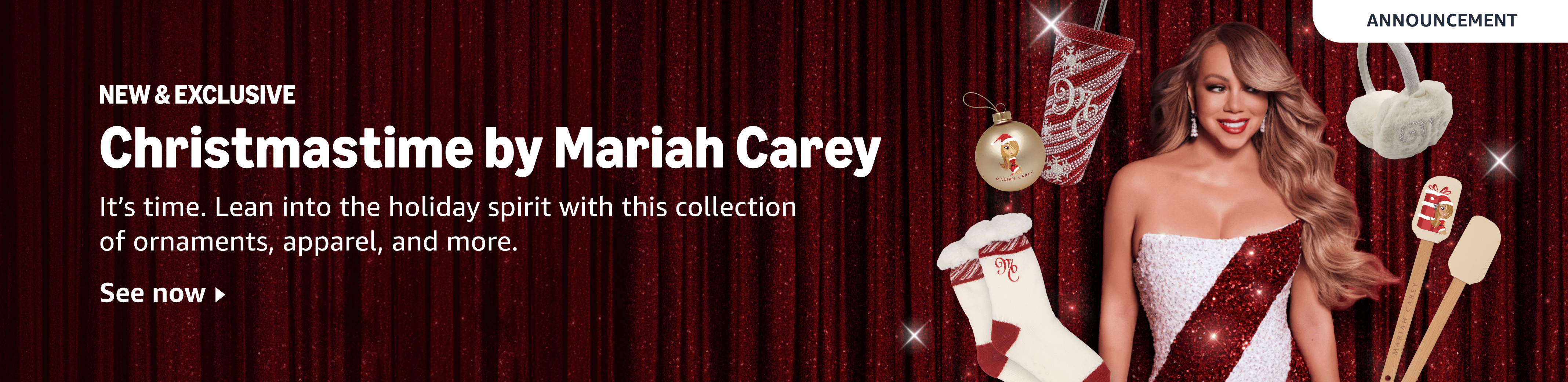


.jpg)
EmoticonEmoticon